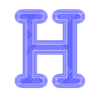SAMLight
SAMLight is a solution based on the technology of SAM and provides powerful functionalities for many industrial laser applications as well as for job shops.

Pens and Styles
- copy option for pen settings
- perforation tool for cutting
- advanced wobble shapes follwing marking direction (USC-3)
- point to geometry mode for drilling
- power and speed ramping
- SkyWriting
- combination of pens and hatches to styles
- ParameterFinder for easy optimization of pen and hatch parameters
Splitting
Several planar and angular splitting modes are available for marking of objects which are larger than the working area. For all modes, fixed or adaptable split sizes can be used. Between two split parts, SAMLight manages the movement of the axes automatically.
- 1D Planar Splitting
- 2D Planar Splitting
- Angular and Ring Splitting
- 1D MOTF Splitting
Parameter Finder
The Parameter Finder is a tool that helps to optimize pen and hatch parameters. It is structured as a wizard which guides the user through the different steps:
- For testing, define the grid, the entity and the pen to be optimized.
- Choose the "X Parameter" to be varied in horizontal direction.
- Choose the "Y Parameter" to be varied in vertical direction.
- Mark and select the best result or fine tune iteratively.
- Use an automated log file to find perfect parameters.